Product roadmap template - Google Sheets

Looking for a Google Sheets template to manage your product roadmap? Get our free template. Google Sheets is a great tool to build and share your roadmap with your team.
Product roadmap template - Google Sheets
Here's how the template works
-
Open the template & download a copy (File / Make a copy)
-
Manage your features and their status on the Features tab.
-
Enter your feature in the Feature column.
-
Set the status of the feature in the status drop-down to show it on the roadmap: Planned, In Progress, Complete, or Under Review. Features with status set to Open are not shown on the Roadmap.
-
Add any optional information that you want to track such as Effort, Details, etc.
- View your roadmap on the Roadmap tab. The Roadmap is generated from the Features tab. Don't make edits on the Roadmap tab.
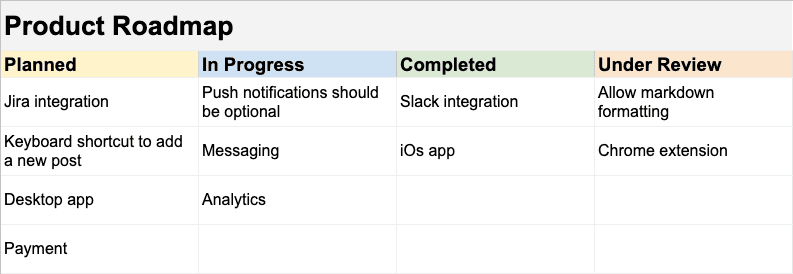
Note: If you want to customize the statuses, update the text in the "Status input" fields on the Features tab (update the status manually for existing features).
I hope you find this template useful. If you decide to upgrade from Google Sheets, you should give Convas a try (we have a free plan to get you started).
If you're planning to share your roadmap publicly, there are better tools than Google Sheets. With Convas, you will have a roadmap page that you can share publicly. Here's our own roadmap. You can also check out our post with tools and examples to build a public product roadmap.


