The 12 free SaaS tools that we use to run Convas

Convas is a B2B SaaS company and we use a bunch of tools to run our business. In this post, I list and describe the tools that we started using on a free plan and that we're still using. For the full list of tools we use to run Convas, check out this post. I haven't listed our development tools, let me know if you would be interested in that. Also, it's worth mentioning that we're a small team and we're bootstrapping.
When deciding which tools to use, we look for tools that will have the biggest impact on our business with the lowest cost for us. We also want robust tools that make sense both when we're just starting out and that will make sense for the long run and scale as we grow. Ideally, we would pay more the more value we get from the tool (if you want to dig in to SaaS pricing based on value metrics, check out this post by Patrick Campbell, CEO of Profitwell). This is what we look for
-
Business impact: reduce costs (time or money) and/or increase revenues.
-
Fit: what's our use case and how well does this tool fit with that (features, ease of use, quality, etc.), and do we like the tool
-
Cost: price now and as we scale, time to implement, switching cost (how locked in we will be)
We also don't want to spend a crazy amount of time evaluating tools and instead try to use the decision matrix from Farnam Street for these types of decisions. The matrix dictates that
-
If it's a consequential and irreversible decision, you should spend time on the decision. An example of this type of decision is a tool where you will gather a lot of data over time and that will be locked in somehow (making a switch difficult).
-
If it's a consequential but reversible decision, you should gather evidence. This translates to testing out the tool for us and switching if we don't like it.
-
If you're making an inconsequential decision, you should delegate. As we're a small team, we can't really delegate to anyone else, so for us this just means that we spend a lot less time researching and testing these tools.
SaaS tools with a free plan (and that we are still using to run Convas)
-
Airtable: CRM
-
Convas: Product feedback management
-
Figma: Design
-
Google Analytics: Analytics
-
LogRocket: Analytics
-
Mailchimp: Email marketing
-
Notion: project management & knowledge management
-
Sanity: CMS
-
Sendgrid: Automated email sequences
-
Slack: Team communication & notifications
-
Typeform: Surveys
-
Zapier: Integrations
Airtable
What we use it for
- CRM
Airtable is our CRM that we use to track leads. We love the flexibility of Airtable and it suits our needs at this stage well. As we grow we will likely switch to a dedicated CRM though.
Airtable Pricing
-
Airtable has a free plan. The constraints you are likely to run into are the limits on records and storage space.
-
The next plan is the Plus plan that costs $10 per user per month billed annually ($12/month with monthly billing)
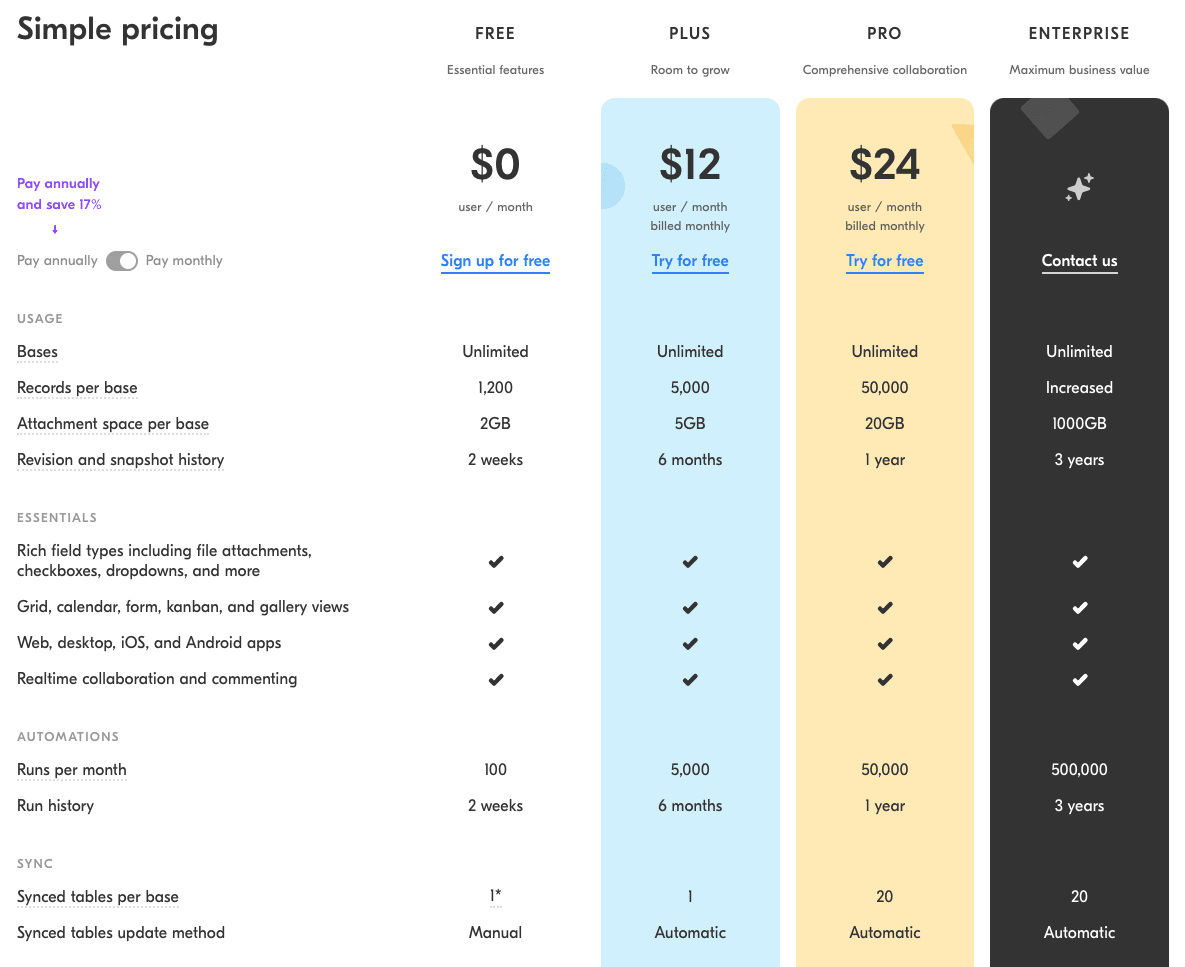
Alternatives
If we decide to switch to a dedicated CRM solution, we've heard good things about Pipedrive, but haven't looked into it more than that. We have previously tested Hubspot CRM (which is also free to get started), but we prefer Airtable at this point.
Convas
What we use it for
- Product feedback management
Convas is our own tool. We use it to manage & prioritize product feedback and to share the status and updates of product development with our customers.
Convas Pricing
-
Convas has a free plan up to 50 tracked users (a tracked user is anyone who posts, upvotes or comments on feedback).
-
The next plan is the Growth plan that starts at $15 per month.
-
All our plans include all our features, unlimited team members, unlimited boards and all integrations.

Alternatives
Before we decided to build Convas, we were using Google sheets to try to organize our incoming feature requests and product feedback, which was a pain, and we often forgot to email our customers when we launched something that they had asked for specifically.
Figma
What we use it for
- Design
Figma is the tool we use for doing design work. Our design work ranges from mockups, clickable prototypes to logotypes.
Figma Pricing
-
Figma has a free plan for up to 2 editors and 3 projects.
-
Their next plan is the Professional plan that costs $12 per editor per month billed annually ($15 billed monthly).

Alternatives
We also use Sketch for design work. Both are good tools, but we will probably move all our design work to Figma as they just keep getting better. Sketch has a $99 pay once license per user plus additional costs to stay on the latest version.
Google Analytics
What we use it for
- Analytics
We use Google Analytics for our marketing page (landing page & blog) & web app analytics.
Google Analytics Pricing
-
Google Analytics is free.
-
There is a Google Analytics 360 product for enterprise that starts somewhere around $150,000/year. Needless to say, we're staying on the the free version :)
Alternatives
Google Analytics is not great for SaaS. You can customize it to get the metrics and dimensions that you want, but it might be more work that choosing a solution better suited for SaaS. Potential alternatives could be Mixpanel, Kissmetrics, Fathom Analytics (privacy focused) or Heap (although I never really understood their pricing - either Free or starting at $12,000/year).
LogRocket
What we use it for
- Analytics
We use LogRocket to replay user sessions on our website and web app, and for logging and debugging client side errors.
LogRocket Pricing
-
LogRocket has a free plan that includes 1,000 sessions per month and 30 day data retention.
-
The next plan is the Team plan that starts at $99/month.
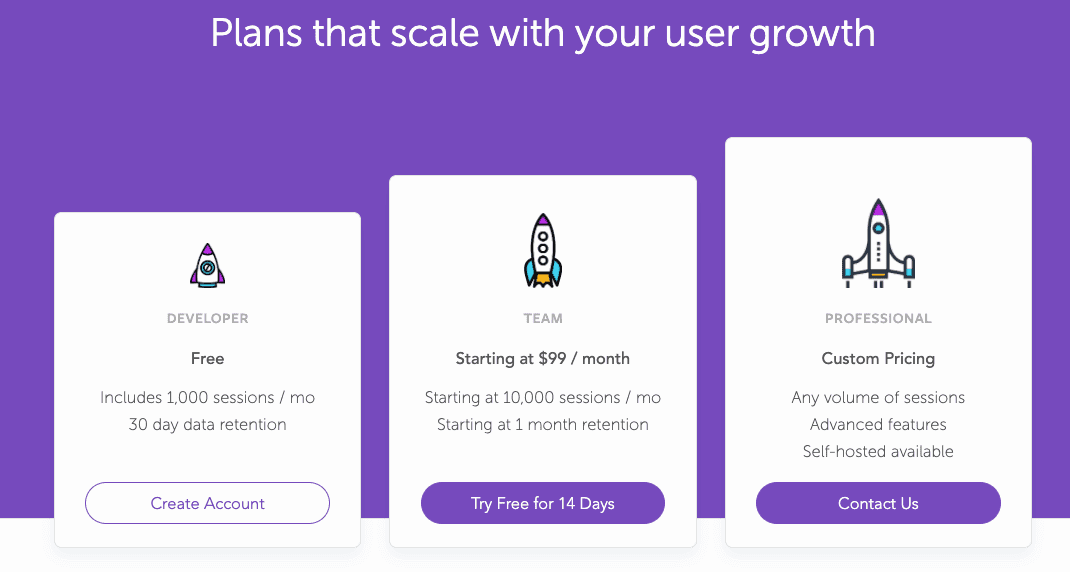
Alternatives
We have previously used FullStory which is also a good tool. We would be happy with either of the two.
Mailchimp
What we use it for
- Email marketing
We use Mailchimp to gather email addresses on our blog and to send email marketing campaigns to those people.
Mailchimp Pricing
-
Mailchimp has a free plan that includes 1 audience and up to 2,000 contacts.
-
The next plan is the Essentials plan that starts at $9.99 per month for 500 contacts ($20.99 for up to 1.5k contacts).
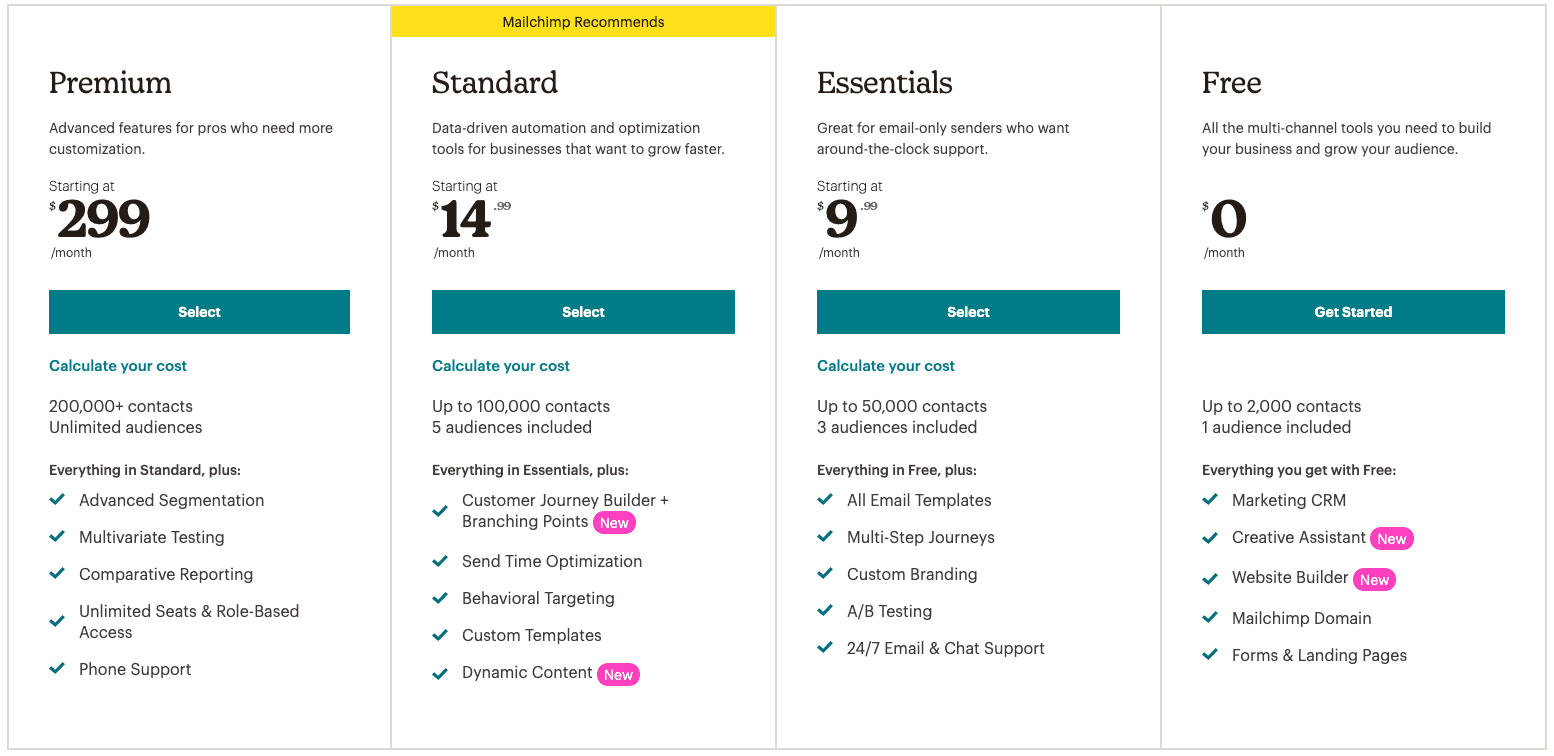
Notion
What we use it for
- Project & knowledge management
We use Notion to manage our projects (read more about how we use Notion for project management and get our free template). We also use it for knowledge management and as such is where we keep and work with all the knowledge and information relevant for Convas.
Notion Pricing
-
Notion is free for personal use.
-
If you want to use it as a team, it costs $10 per member per month

Alternatives
Coda is an alternative to Notion that we've heard good things about and could be interesting to check out. That being said, we are really happy we Notion and have no plans on changing tools. We used to use Asana for project management and Google Workspace for knowledge management, but Notion works a lot better for us (and it's one tool less which is always nice).
Sanity
What we use it for
- CMS
We use Sanity as our CMS for our blog posts, documentation and other content on our marketing page.
Sanity Pricing
-
Sanity has a free plan.
-
Their next plan is the Advanced plan that starts at $199 per project per month.

Alternatives
Contentful is an alternative to Sanity that also comes with a free plan. We used Contenful for one of our previous projects but we prefer Sanity.
Sendgrid
What we use it for
- Automated welcome emails
We use Sendgrid's Email API to send an automated sequence of welcome emails when a new user signs up.
Sendgrid Pricing
-
Sendgrid has a Free plan up to 100 emails per day.
-
The next plan is the Essentials plan that starts at $14.95 per month.
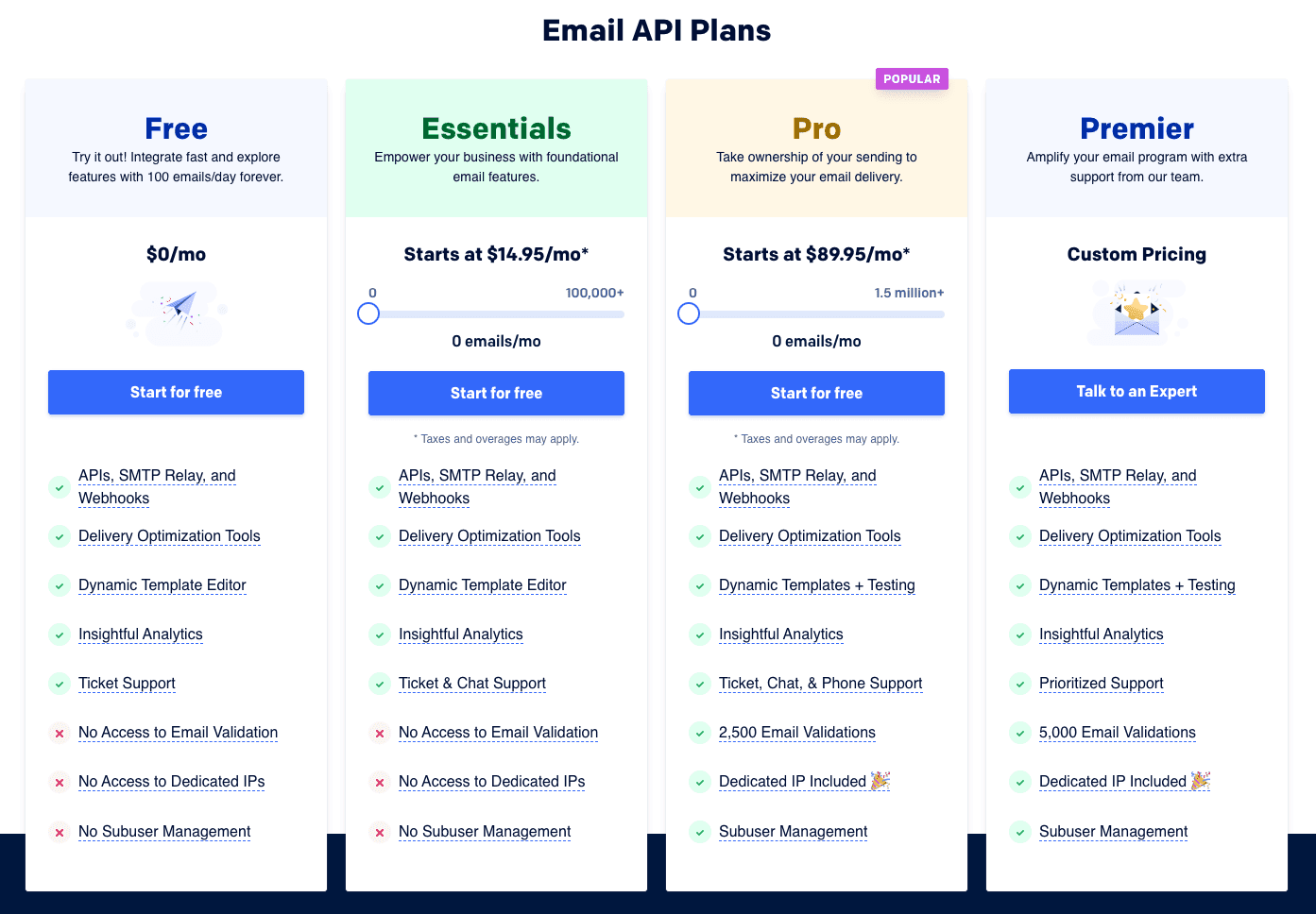
Alternatives
Options to Sendgrid for us are Encharge, Userlist, and Postmarkapp.
Slack
What we use if for
-
Team communication
-
Notifications
We use Slack for our team communication and to get notifications for events such as new signups and new paying customers (we have integrated Stripe with Slack using Zapier, more on Zapier below)
Slack Pricing
-
Slack has a Free plan. The constraints you are likely to run into are message history, integrations and file storage.
-
The next plan is the Standard plan is $6.67 per active user per month with annual billing ($8 with monthly billing)

Alternatives
We have been checking Twist lately. Twist is built for asynchronous communication, which we're big fans of (also big fans of their other product Todoist for personal task management). Twist has a free plan to get you started, see their pricing.
Typeform
What we use it for
- Surveys
We use Typeform to send ad hoc surveys to our users.
Typeform Pricing
-
Typeform has a basic free plan with limits on number of surveys, questions per survey, responses, templates, etc.
-
The next plan is the Essentials plan that costs €25 per month billed annually (€30 per month with monthly billing.

Alternatives
We have used SurveyMonkey and Google Forms previously, but we prefer Typeform, mainly because of the survey design.
Zapier
What we use it for
- Integrations
We use Zapier for different types of integrations, such as notifying us in Slack when we have a new signup or adding people that signup on our blog to the right group in Mailchimp.
Zapier Pricing
-
Zapier has a free plan that includes 5 Zaps and 100 tasks per month.
-
The next plan is the Starter plan that starts at $19.99 per month billed annually and includes 750 tasks per month ($24.99 billed monthly).

Alternatives
Zapier works great for us and we haven't really considered any alternatives.
To wrap up
These 12 tools are very useful to us. I hope you find them useful too.
SaaS tools that have free plans can be a great way to get started. With most tools, you will outgrow the free plan relatively quickly (and some free plans are not an option to start with as they don't include a certain feature that you need). So make sure that the tools you start using make sense in a longer perspective or that they are easy to switch from if they don't. These are all tools that we started using on a free plan and that we are still using to run Convas.
If you're looking for a tool to manage your product feedback, check out our free plan to get you started. And if you want to read more about our tools, check out the full list of tools that we use at Convas.


