Customer feedback loop - what it is and why it's important

Are you getting back to your customers about the feedback that they have given you? If not, you have a broken customer feedback loop. Closing the customer feedback loop is key to building better products and customer relationships. In this post, I will explain why customer feedback is important and how to close the customer feedback loop.
Why is customer feedback important?
Customer feedback or product feedback is key to building better products. If you don't know what your customers think about your product, you could easily waste time focusing on the wrong things and building the wrong features. Find out what's important to your customers and which customers care about what, and use that to guide your product development.
Customer feedback is also important for building better customer relationships. Asking your customers for feedback makes them feel valued and heard. Research published in the Harvard Business Review found that simply the act of asking your customers for feedback made them more profitable and increased their loyalty. So just by asking for feedback you could reduce churn and increase revenue. Managing customer feedback well will help you grow your business, and that's where the customer feedback loop comes in.
The customer feedback loop
The customer feedback loop is the full process of managing customer feedback from collecting the feedback from your customers to implementing any product improvements and communicating those improvements back to your customers.
The customer feedback loop has four steps
-
Gather feedback
-
Analyze & prioritize feedback
-
Decide & take action
-
Follow up with your customers
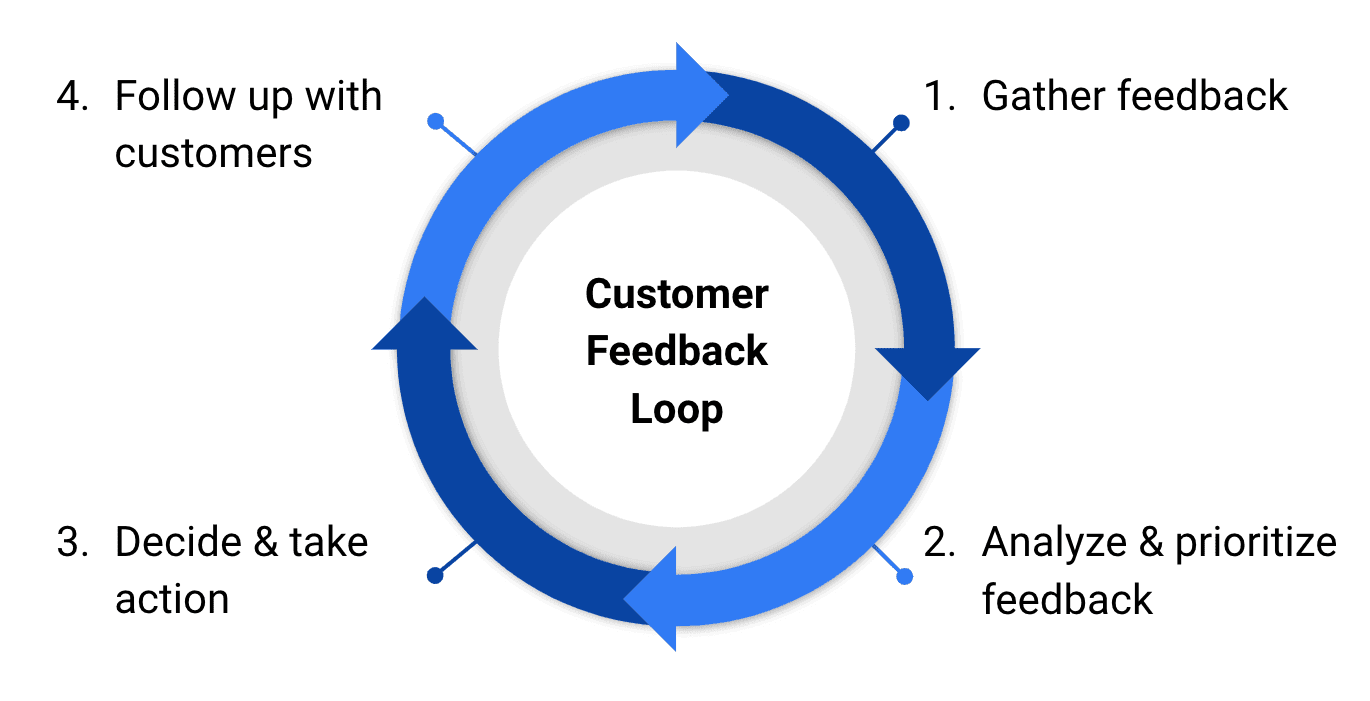
Step 1: collect customer feedback
The first step of the customer feedback loop is to collect feedback from your customers. Here are three ways to get you started collecting feedback.
1. Surveys
There are two basic types of surveys used to gather customer feedback.
-
Transactional surveys are surveys triggered by your customer's actions. These are typically short surveys that ask a specific question related to the action that the customer took. This could be a widget on your site that pops up and asks the customer about a specific functionality that they just used, an automatic email that is sent after a customer has churned to ask them why, or a NPS survey.
-
Relational surveys are surveys where you decide when and what to send to which customers. These are typically longer surveys where you are digging into a specific topic that you want to understand better. There are many tools to help you set up and run a survey such as Typeform or SurveyMonkey.
Best practices for running a survey
-
Start with an introduction that explains why you're running the survey.
-
Keep it short and simple. Only ask questions relevant to what you want to find out.
-
Survey questions should be closed-ended and neutral. Asking leading questions in a survey is not a good look. Ask for one thing at a time and make sure you don't confuse respondents.
-
Answer choices should be logical and balanced. If you're asking whether they agree with a statement, the answer choices could be on a scale between strongly agree and strongly disagree.
-
Include a thank you page in the end.
-
Run through your survey before you send it out.
There are many resources where you can read up on how to design and run a survey. I find the SurveyMonkey content useful, such as writing good survey questions and 7 practical steps to create an effective survey
2. Customer interviews
Customer interviews are a great way to gather feedback. The main trick to it is to not ask the customers for feedback specifically. Instead you want to have an open discussion where you gather their feedback along the way. Some best practices for running a customer interview:
-
Start with some small talk to build rapport with the customer.
-
Use open-ended questions and neutral questions. Make sure you're actively listening to the customer and guiding the interview based on the information that they tell you. Use neutral questions and beware of leading the customer.
-
Use probing questions to go deeper into interesting points that come up, such as "tell me more about that" or "can you help me understand that better".
Atlassian has a useful playbook for customer interviews.
3. Feedback board
A feedback board or feedback page is a specific page where you ask your customers to share their feedback and feature requests. A feedback board has two main benefits
-
Gather & prioritize all your feedback in one place - stay on top of incoming product feedback and don't let anything slip through the cracks.
-
Keep your customers in the loop - communicate directly with your customers about their feedback and let them know when you launch something they have asked for.
Convas is a feedback board tool (we have a free plan to get you started).
Best practices for running a feedback board:
-
When you first set up the page, add some initial feedback that you're already aware of so that your page is not empty.
-
Share the page with your customers. A few different ways to do this:
-
Add a "Give Feedback" link to your page footer.
-
Send an email to your customers telling them about your feedback page.
-
Direct customers that contact you with feedback on Twitter, Facebook or other channels to your feedback page.
-
-
Share the page with your internal teams. Ask all your customer facing teams, such as customer success and sales, to add the feedback they receive to the feedback page.
-
Be active on the page to engage with your customers and ask clarifying questions to make sure you understand the feedback.
Step 2: Analyze & prioritize the feedback
Once you start collecting feedback, you need to analyze and prioritize the feedback that you receive. A few things to keep in mind
-
Who or which customer is giving the feedback?
-
How many of your customers are giving the same feedback?
-
Does the feedback align with your product vision and strategy?
There are several frameworks and tools to help with the prioritization. One such tool is the RICE framework where each product development or idea is given a score based on:
-
Reach - number of users the change will affect.
-
Impact - the impact the change will have on the business.
-
Confidence - how confident you are about your reach and impact estimates.
-
Effort - how much effort or time will it take to make the change.
Read more about the RICE framework.
Another and simpler prioritization tool is the Value vs. Effort matrix, where you map out the user value of the product improvement compared to the effort required to make it. Anything with high user value and low effort, just go ahead and do it. Avoid the high effort and low value quadrant.
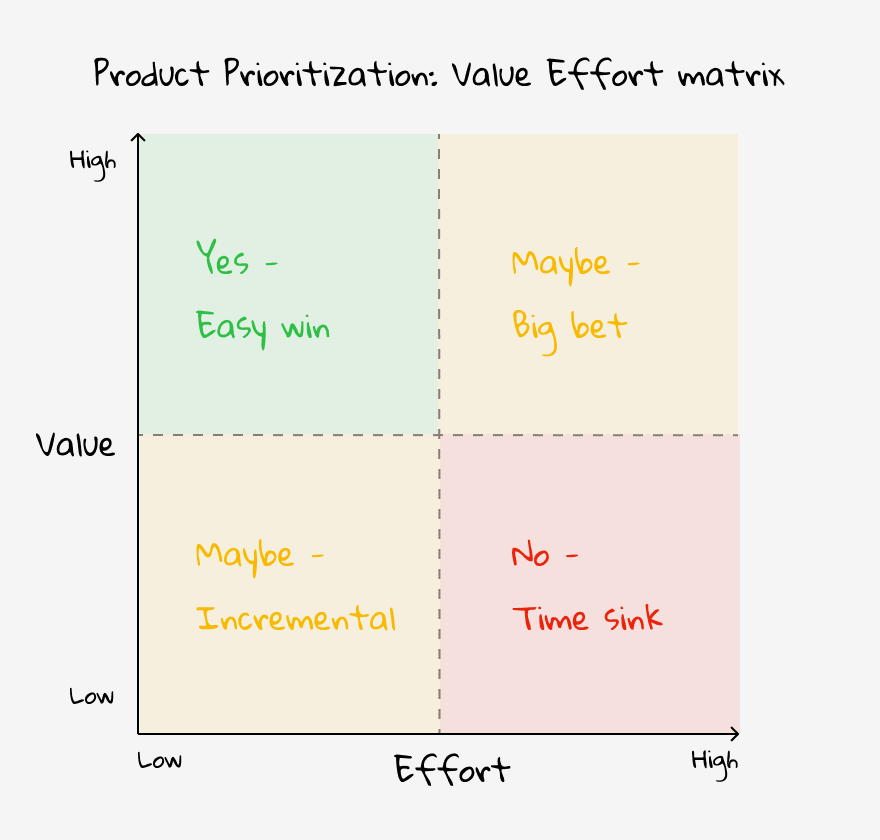
Step 3: Decide & take action
Now that you have analyzed and prioritized the feedback, you can decide what to do and then implement that decision. There will be cases where it clearly makes sense to implement the feedback that your customers are giving you, e.g. several of your customers are requesting the same feature and it's aligned with your product strategy.
Some cases can be less obvious and there can also be situations where you decide to not implement the feedback. Either way, you should communicate your decision and action to the customers that have given you the feedback, which brings us to the last step of the loop.
Closing the customer feedback loop
Closing the customer feedback loop is about getting back to your customers regarding their feedback. If you complete the first three steps, but don't follow up with your customers, you are leaving a lot of value on the table.
Step 4: Follow up with your customers
When you launch something that your customers have asked for, you should send those customers a personal message letting them know. This lets your customers know that you are listening and taking action based on their feedback. Your customers will love getting these messages! It might sound simple, but not many companies do this well. It quickly gets complex to track all incoming feedback and match it to product updates that can be communicated to your customers.
The customer feedback loop should indeed be a loop, which means that you should continuously be gathering and analyzing feedback, making product improvements and communicating those to your customers. Use a tool like Convas to manage your customer feedback. With Convas you will automatically send personal emails when you launch a feature that a customer has asked for. Give Convas a try (it's free to get started)
To sum up
Gathering customer feedback is crucial and will help you grow your business. Few businesses manage customer feedback well and often forget to follow up with their customers. Use this to your advantage and give your customers a great experience by acting on their feedback and keeping them in the loop. Get started collecting feedback today by reaching out to a customer for an interview, sending out a survey, or setting up your own feedback board with Convas.


