How to manage your customer feedback using Convas
Close the customer feedback loop for better products & happier customers.
No credit card required • Cancel any time
Step 1
Gather customer feedback
- Sign up and we will create your feedback page for you.
- Share the feedback page with your customers and team members. Add links to your feedback page from your homepage, product pages and customer emails.
- You can also use our widget to gather feedback without your customers leaving your site.
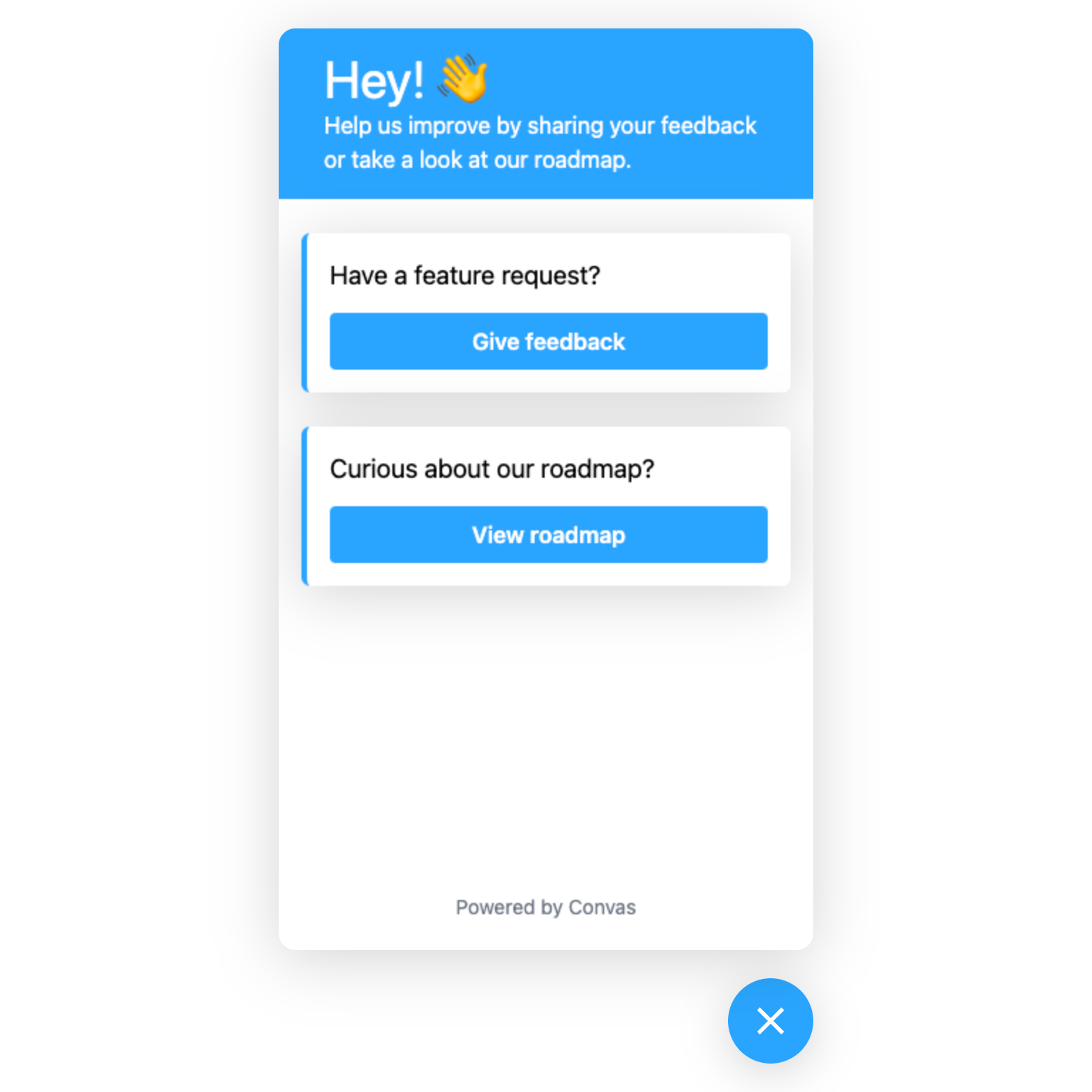
Step 2
Analyze & prioritize your product feedback
- Get an overview of all your product feedback and get organized using tags.
- Prioritize your product feedback using feature voting. Know which features are the most important to your customers and which customers care about.
- Find out details about the feedback & validate your ideas directly with your customers.
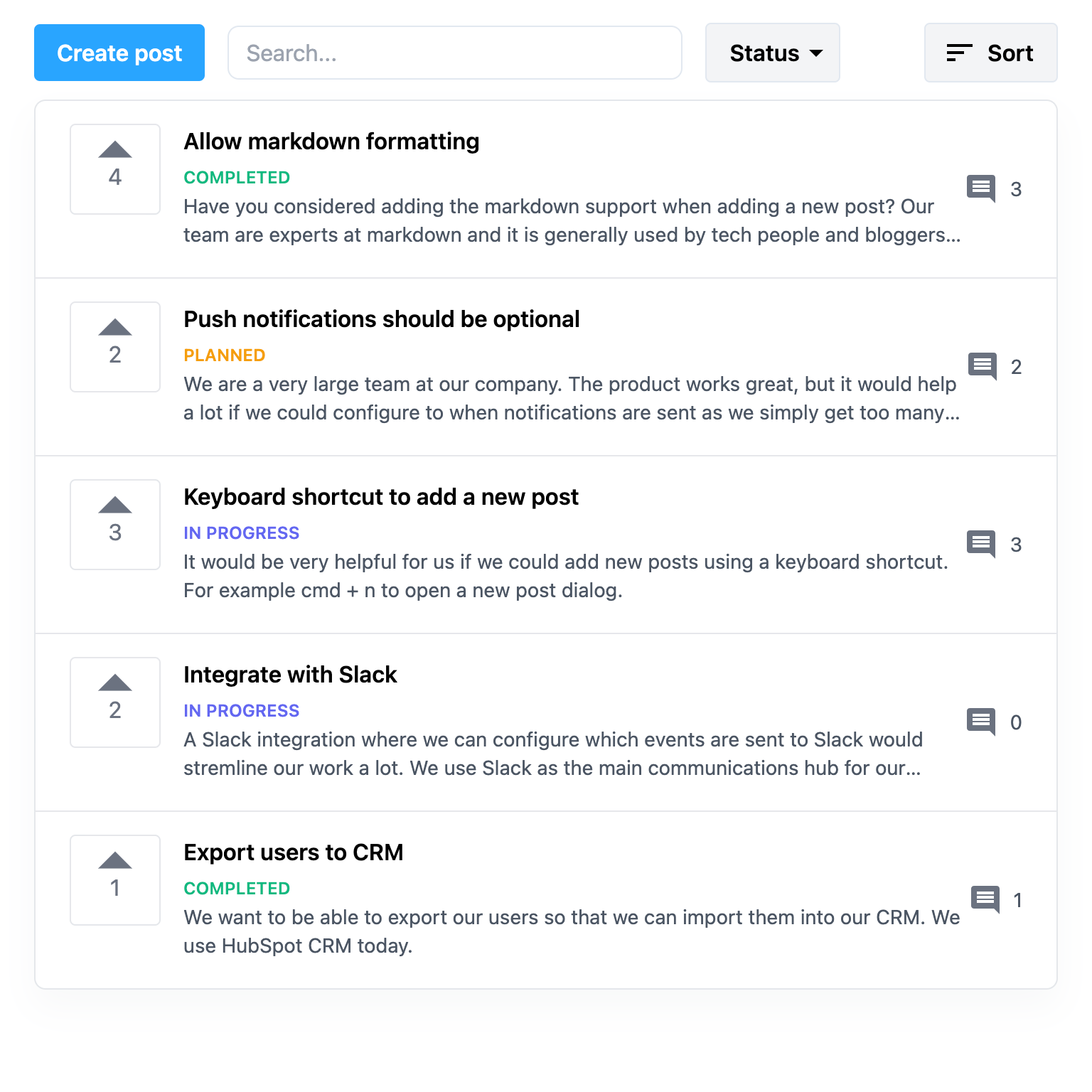
Step 3
Plan & share your product roadmap
- Prioritize your roadmap based on data about what your customers actually want.
- Share your roadmap with your customers to show them what you're working on and communicate upcoming features.
- Show your customers that you're taking action based on their feedback.
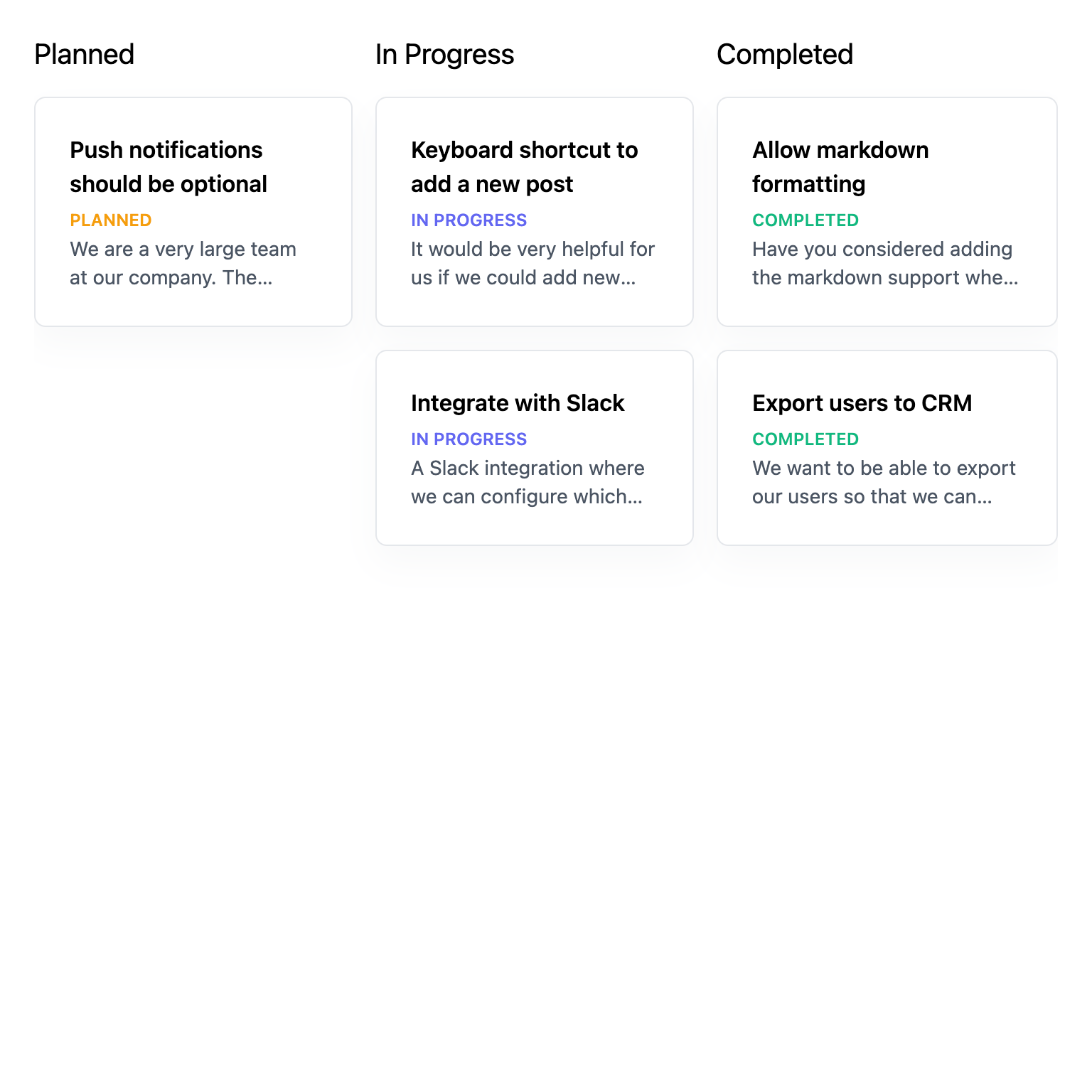
Step 4
Keep your customers in the loop
- Automatically send emails to let your customers know when you launch something that they have asked for.
- Your customers will love receiving these updates.
Build better products and customer relationships.
No credit card required • Cancel any time