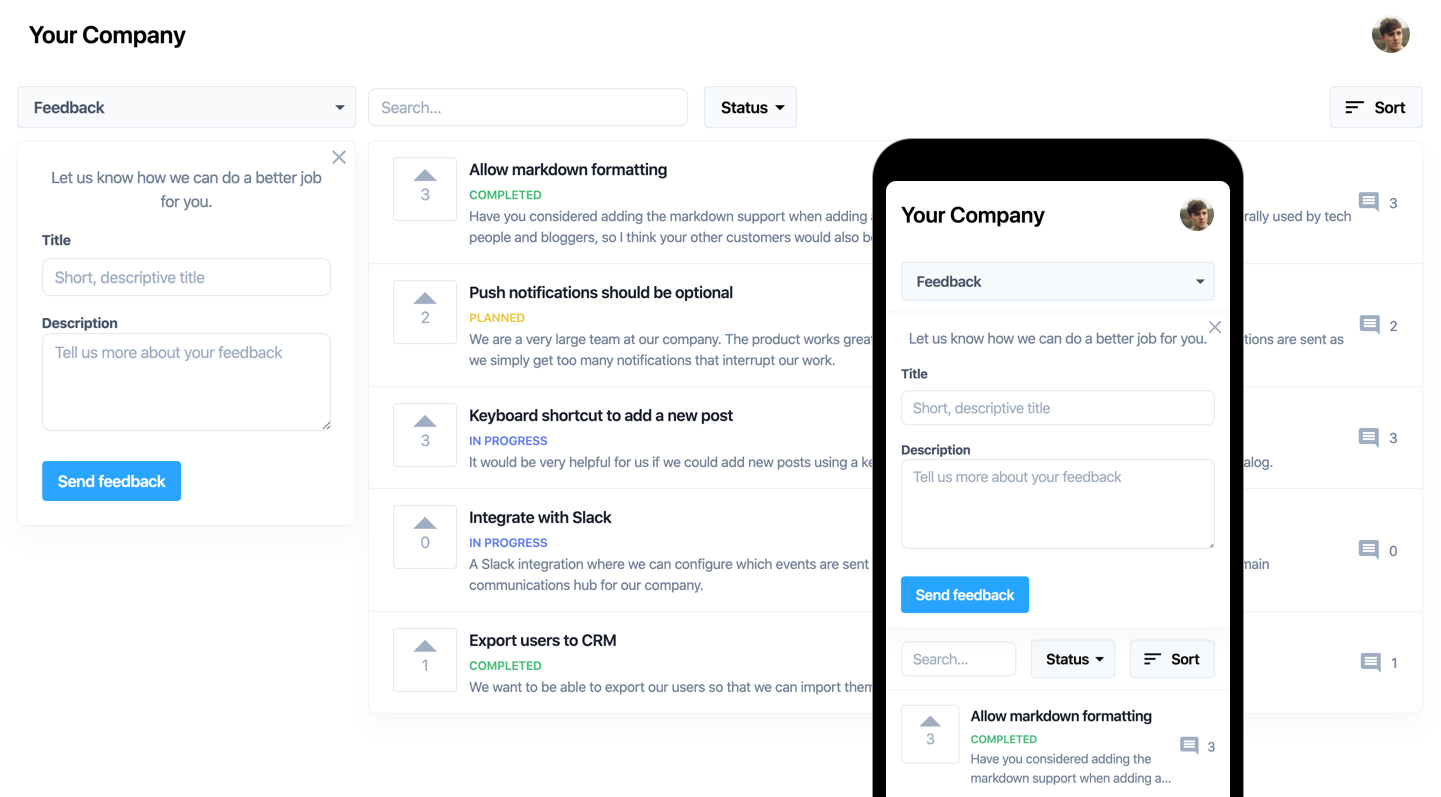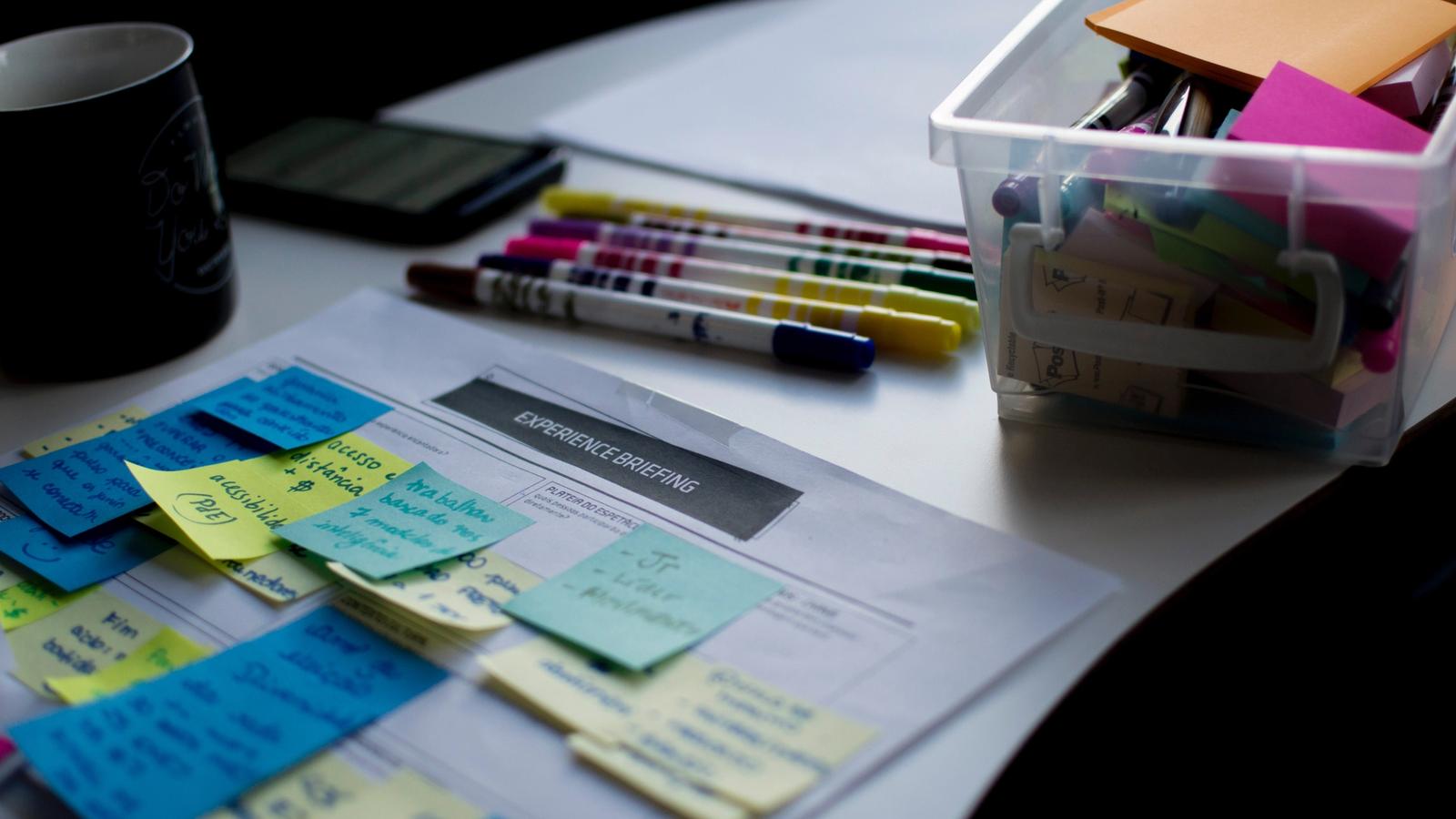Feature request tracking template - Google Sheets
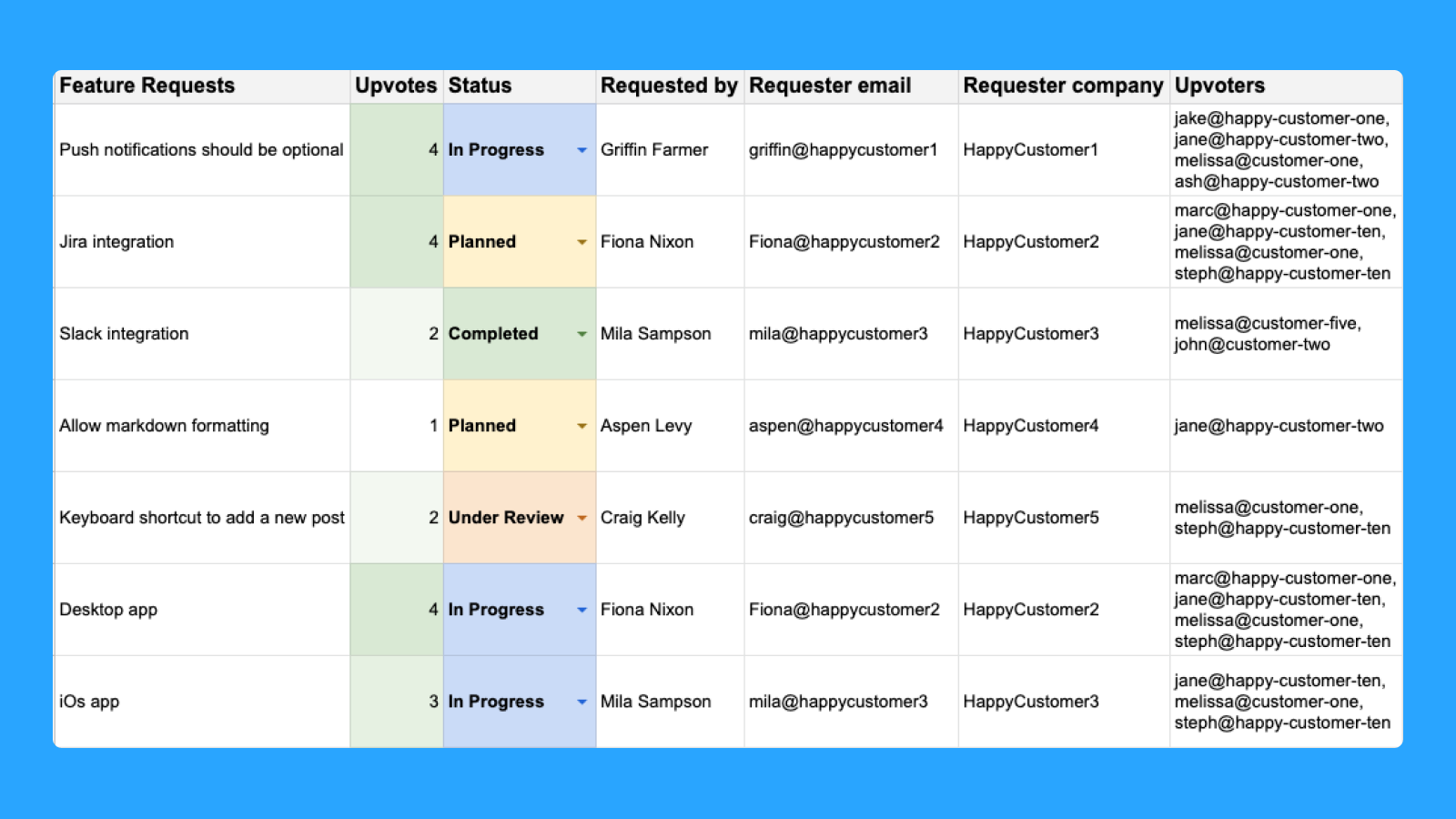
Looking for a Google Sheets template to help you keep track of your feature requests?
This template will help you track feature requests and help you prioritize your roadmap by giving you an overview of what features are the most important to your customers and who is requesting the feature.
Use the template to keep track of which customer requested the feature in the first place and other customers that request the same feature. This gives you a priority score based on the number of "upvotes" a feature gets (also known as feature voting). Since you know who has requested the feature, you can also make a qualitative priority order based on how important or strategic the specific customers are.
By adding the email addresses of those that requested and upvoted feature, you can let them know when you launch what they have requested (your customers will love this 🚀 ).
Keeping track of your feature requests will help you build better products and customer relationships. Use our template to get started and if you want to upgrade to a feature request tracking tool, you should give Convas a try (we have a free plan to get you started)
Google Sheets feature request tracking template
Get the template here!
Here's how the template works
1. Open the template & download a copy (File / Make a copy)
2. Enter and keep track of all your feature requests on the Feature Requests tab.
Include who requested the feature (name, email and company). By keeping track of which customers have requested the feature, you can let them know personally when you launch the feature (your customers will love this).
3. When other customers request the same feature, add them as upvoters (if you have more than one upvoter, separate them with a comma). The number of upvotes is automatically updated when a new upvoter is added.
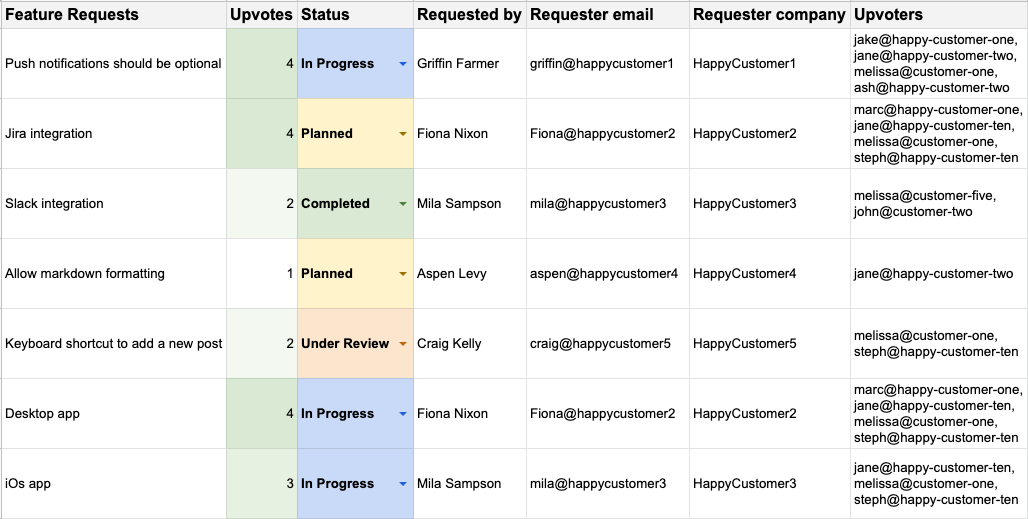
4. Set the status of the feature to show it on the roadmap: Planned, In Progress, Complete, or Under Review. Features with status set to Open are not shown on the Roadmap.
The Roadmap is generated from the Feature Requests tab (don't make edits on the Roadmap tab).
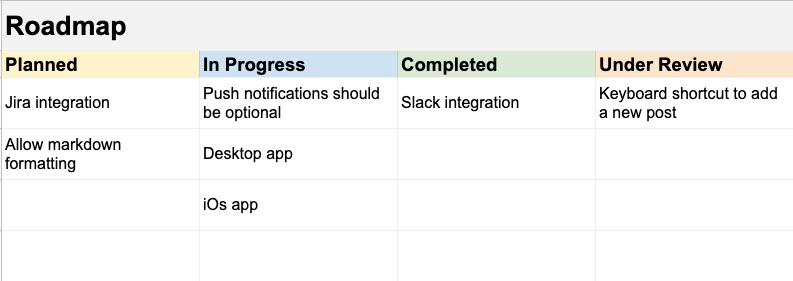
If you want to customize the statuses, update the text in the "Status input" fields on the Feature Requests tab (update the status manually for existing features).
I hope you find this template useful!
You may also be interested in Convas, everything you need to manage your customer feedback.
Convas helps SaaS & startups gather and prioritize customer feedback to build better products. Get visibility into what will move the needle for your customers and keep them in the loop.
Your customers can share, discuss and upvote feedback in one organized place. Stay in control without messy spreadsheets, emails and Slack notifications.
Build better products and customer relationships. Get started for free.